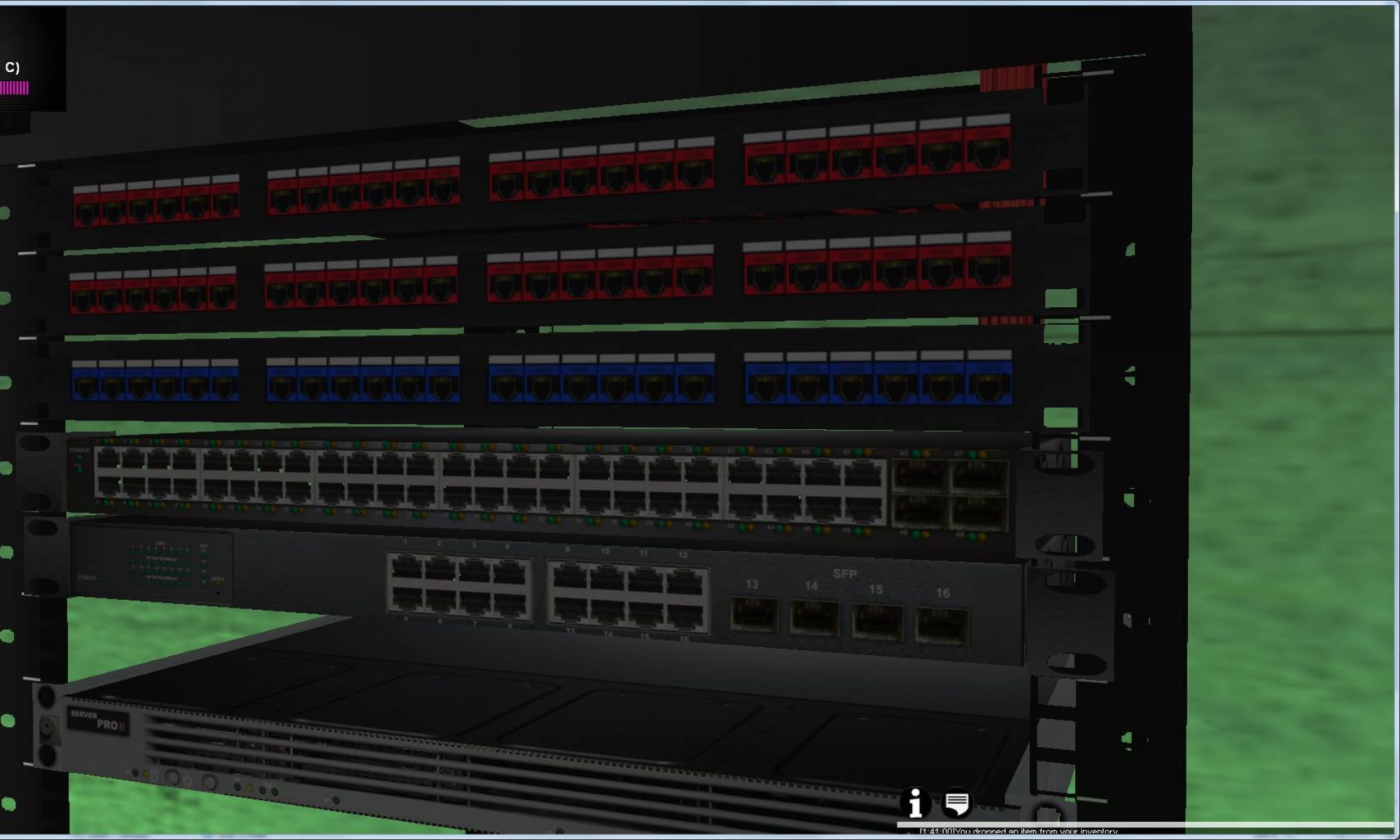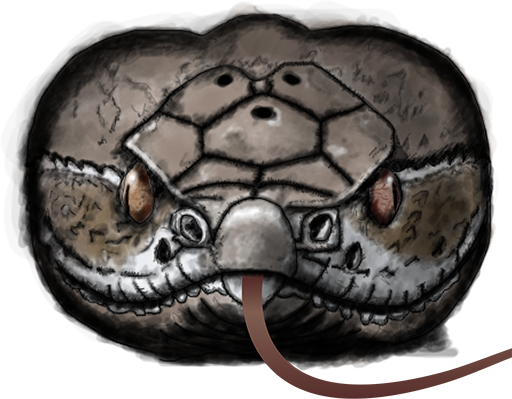If you are reading this page, you are probably interested in helping bug test Computer Repair Simulator. This is an open beta, which means everyone is a bug tester. If you would like to download the latest Beta release for bug testing, please use the link below.
Please be sure to run the software as “Administrator”, you can do this by right clicking on the Computer Repair Simulator icon, and click on “run as “Administrator”.
http://s627866874.onlinehome.us/computer-repair-simulator-public-beta-download
I have worked hard to develop a bullet proof system, however as all of us know, there is no such thing as bug proof code unless it is < 10 lines. Please help me in finding these bugs in the Computer Repair Simulator Beta Release. Everything you see in the Beta release has been done in the last 4 months, and it covers a lot of the fundamentals of any video game. During your testing, please consider the following:
-Please do not try and tamper with the Serial Number / CD-Key system. This is a VERY STRICT and CRUEL monster that I coded that has multiple layers, and redundant multiple layers to detect and thwart any cracking or modification. There are even additional checks in place on top of that and since most functions require the verification of the S/N and CD-Key, you won’t get very far…as a matter of fact the software will disable itself completely and uninstalling will not help. If you dare enter into this testing area, I am very interested in your feedback, but a word of caution is that I will need to provide you a download to fix it / unlock it. I would like some testing done here, however be warned once you enter the door into trying to crack the S/N and CD-Key, the door will remain open until you figure the entire process out, once you start, you won’t be able to stop or the triggers will execute to lock the software down. You may be down a game for a while if you try this, I still didn’t make the unlock package, but could make one fairly quickly.
-Testing of the main home page and “Credits” where it launches another EXE file. Interested in hearing feedback on how the credits run as it is set to static 1080 full screen. I can change the video options here by linking the menu, but at the time of compiling this release it wasn’t in the scope.
-Testing of all of the options and how they interact during gameplay
-Testing of the profiles, using pictures and making sure the information properly syncs
-Testing of launching the game (Also note that the launcher generates a unique token to the game before it launches, this will stop direct loading of the game and attempting bypass of the Game Launcher. This is designed so that the proper player options are loaded.
-Testing of the debug system
-Testing of video card / operating system compatibility
-Testing of movement
-Testing of sound FX
-Testing of Music
-Testing of in game panels and movement (all windows and panels in the game will save their x/y position, so will load in the same spot you left them before)
-Testing of money (use the letter “m” to deduce 2 dollars from your account, reach 0 and make sure everything looks good)
-Testing of sky system which includes sun, moon, stars, and clouds. (note that in order to make the lightning make the world flash, i had to move the sun/moon for a frame or two. during these bad storms, you will notice they flicker, but keep in mind this isn’t the main point of the game, it is merely an effect that emerges the player)
-Testing of time
-Anything else you find will be great.
Follow the in-game instructions on submitting bugs, or you can reference the user manual found at the top of this page.