How to Run Computer Repair Simulator® as Administrator
Instructions: Once you install Computer Repair Simulator, Right Click the Desktop icon "Computer Repair Simulator", and click the option "Run as Administrator".
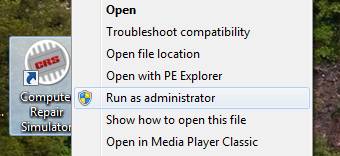
Understanding Access Rights: Certain computer systems may have local domain policies that restrict accessing of the "C:/Program Files/" or "C:/Program Files(x86)/", however Computer Repair Simulator at this time requires access to the folder to save software configuration / user settings / user stats. We are looking for alternatives, but for now, please run the software as Administrator. If you still cannot run the software, please contact your local network administrator as the local policy may not allow for access.